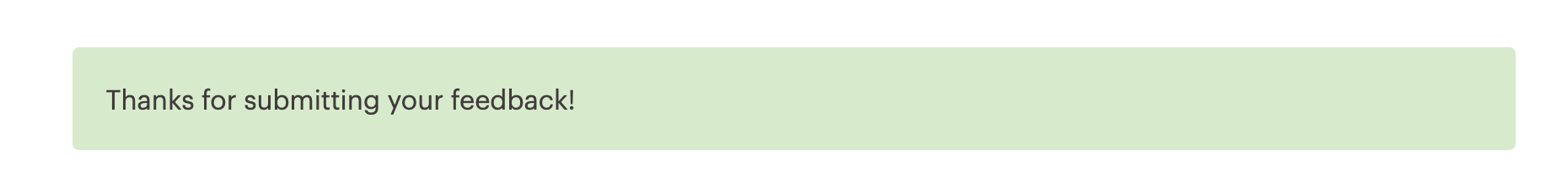Mailchimp
On Mailchimp’s Guides and Tutorials, you can find a Was this article helpful? feature at the bottom of each page. You can select Yes or No and let them know if there’s anything they can do to improve their site through a text area, which is optional. You must confirm that you are not a robot before submitting your feedback.
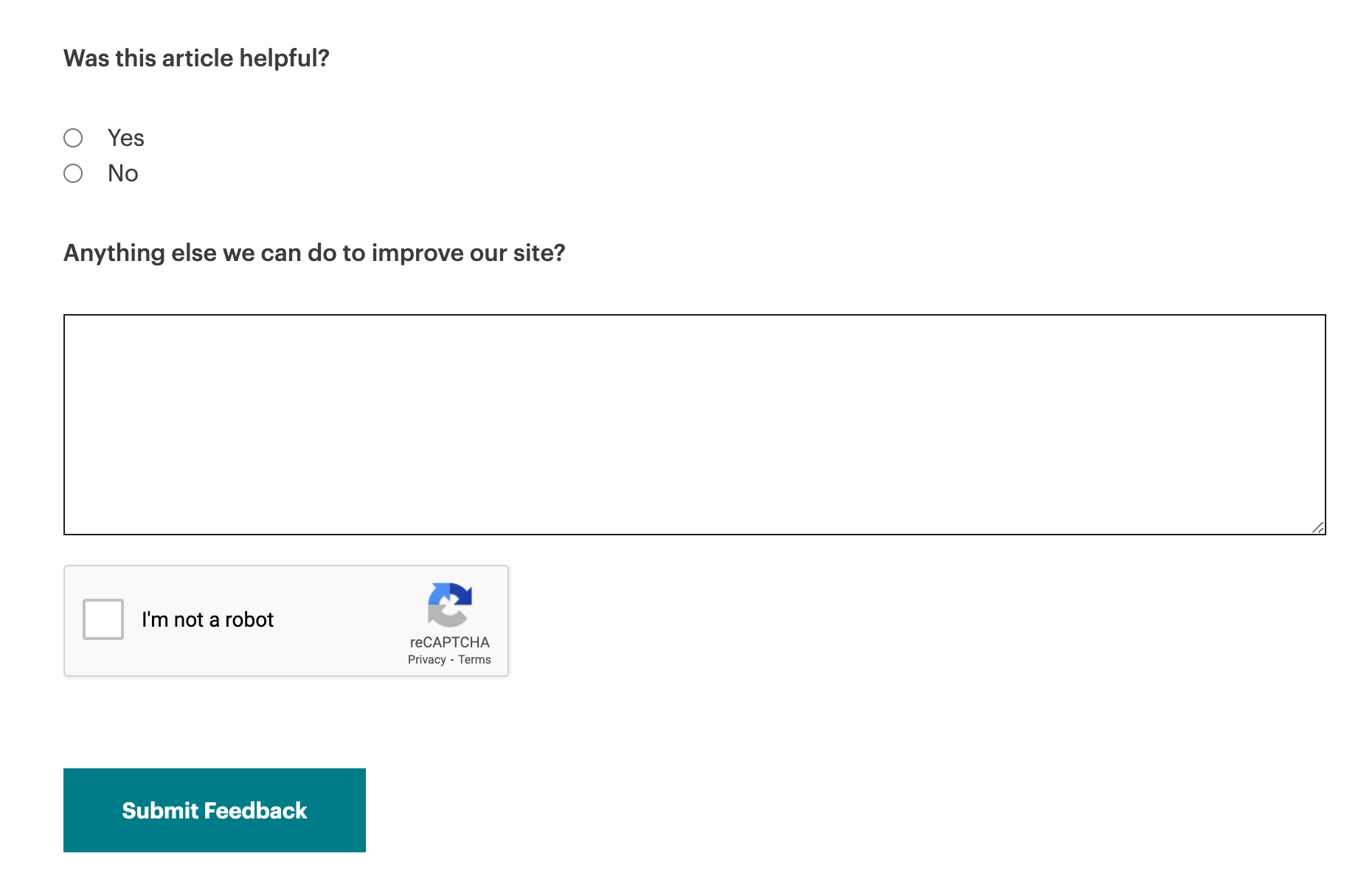
If you click yes, a group of checkboxes appears above the text area that asks you to tell them more about your experience. You can select from: It was easy to find what I was looking for., I could easily scan a help article to find the information I needed., The help articles are easy to read., The help articles helped me resolve my issue., Mailchimp is easy to use., I just love Mailchimp! or Other..
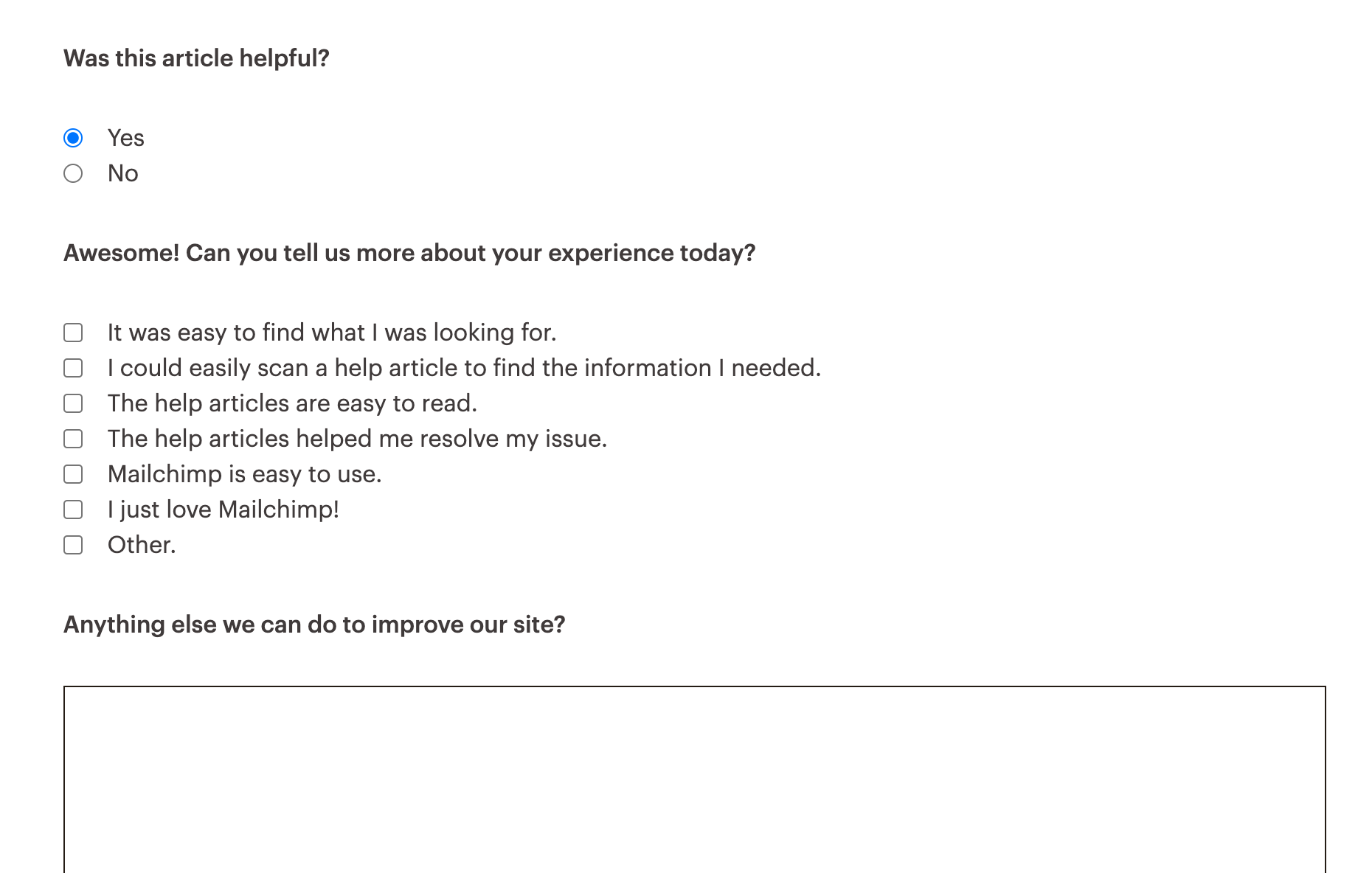
If you click no, a different group of checkboxes appears. You can select from: The help articles don't make sense., I wish there was a video that showed me how to do this., What I'm trying to do in Mailchimp doesn't work the way I think it should., It was hard to find what I was looking for., I never found what I was looking for at all., I have to contact Support to resolve my issue (for example, an account or billing problem)., or Other.,
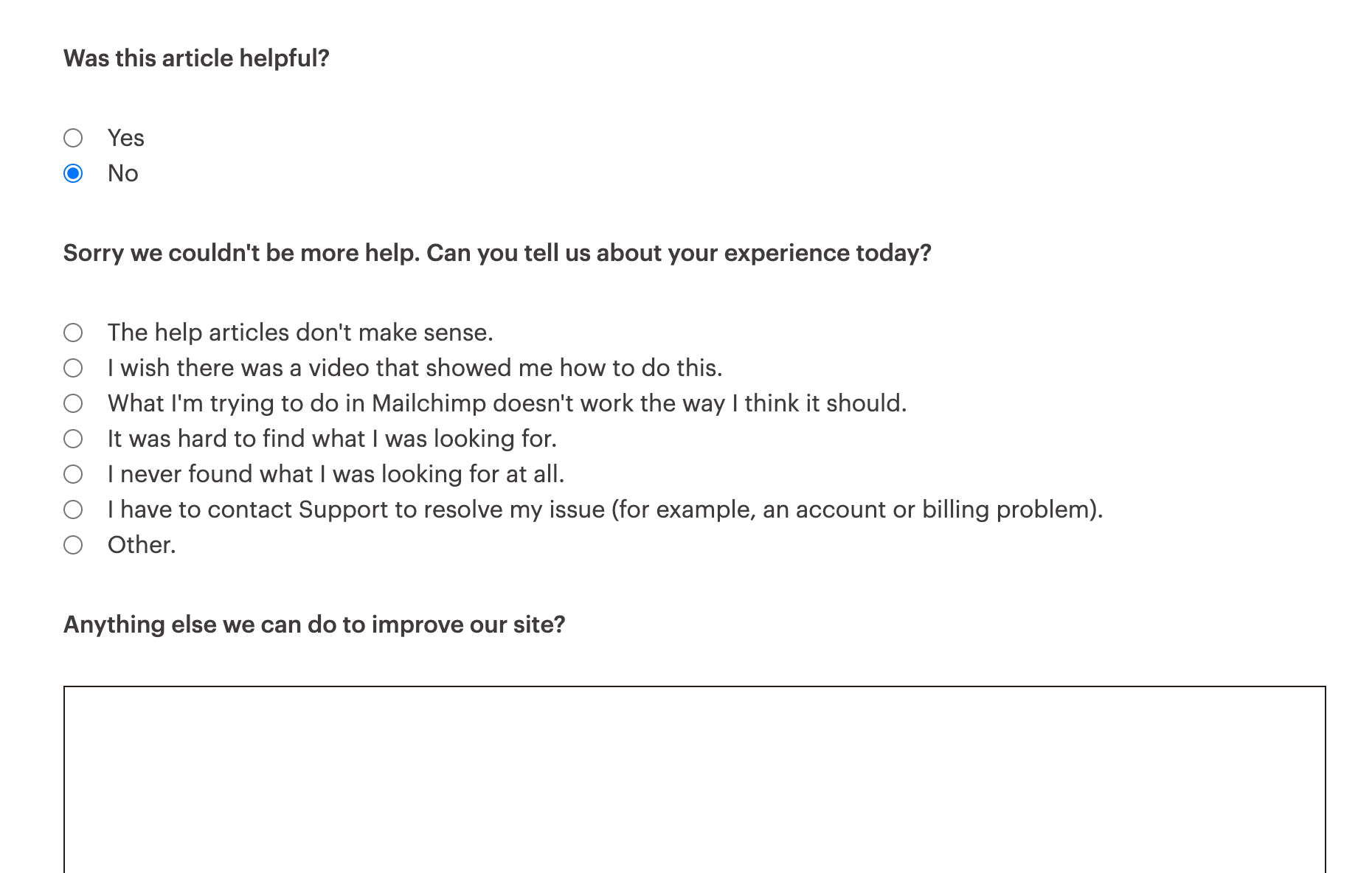
After you submit your feedback, a thank you message replaces the feedback form.