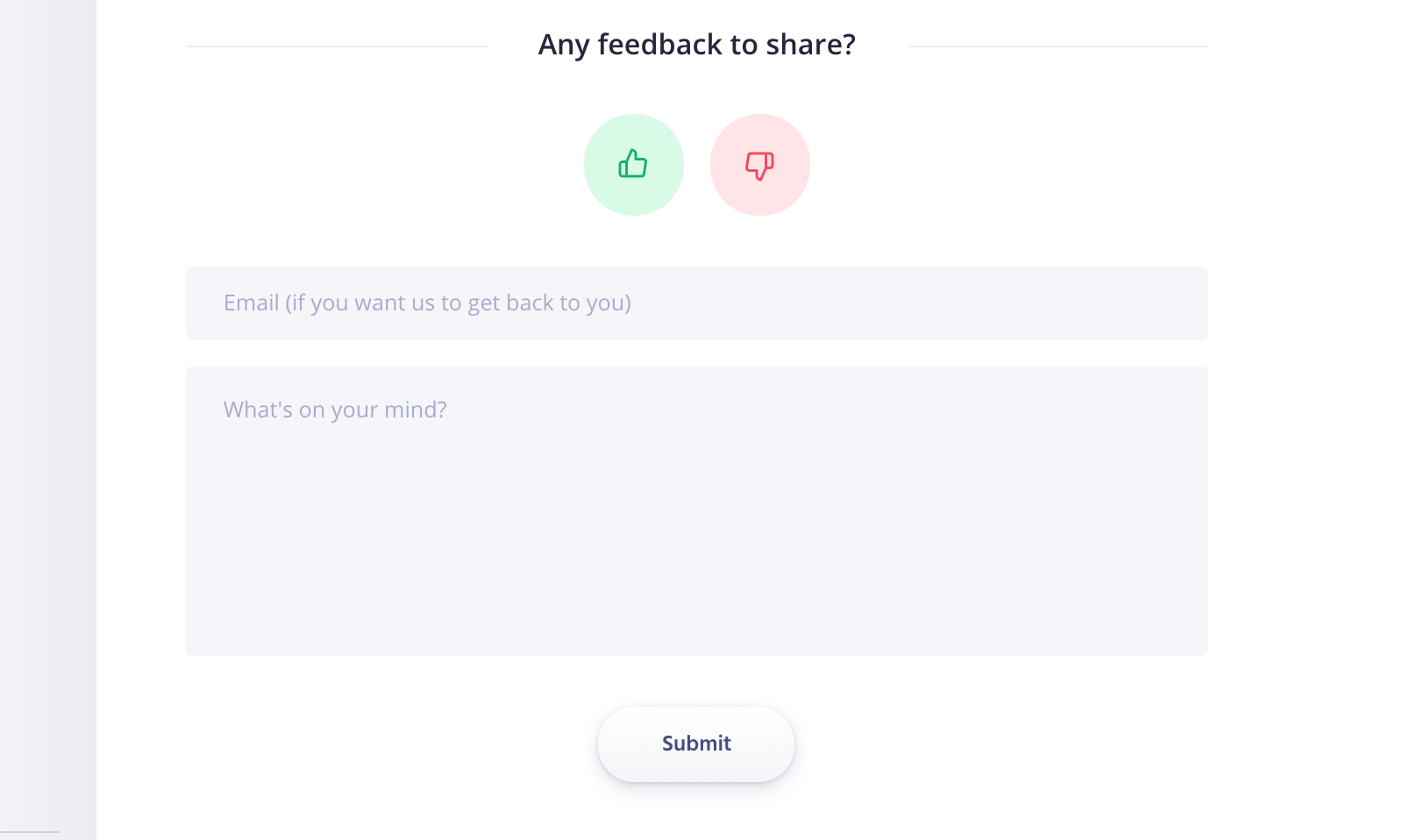Algolia
On Algolia’s documentation, you can find a Did you find this page helpful? feature at the bottom of each page with a thumbs up and thumb down button options.
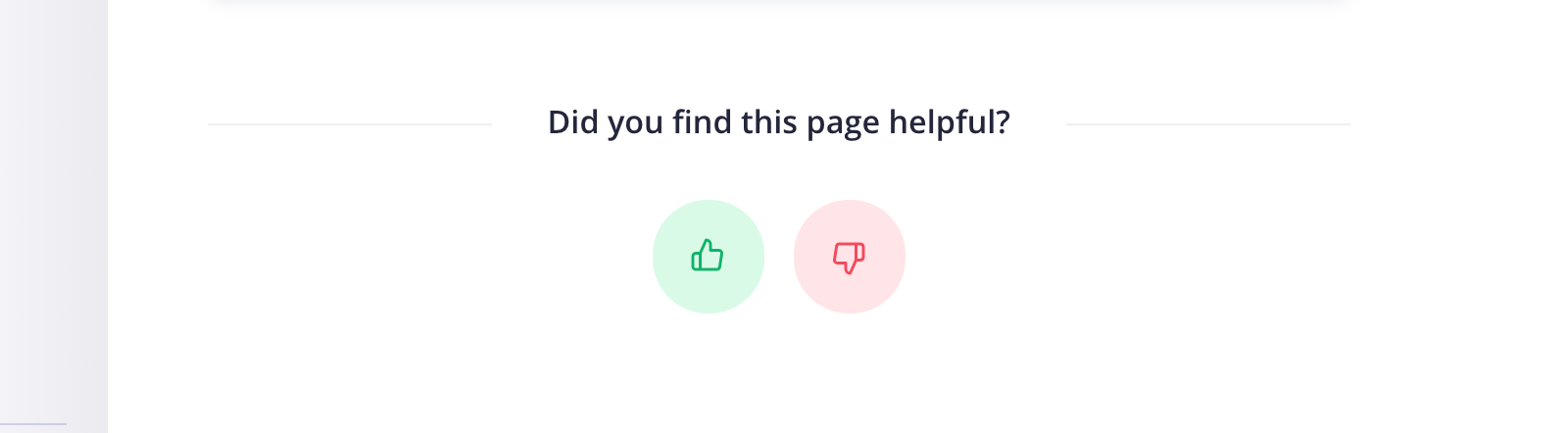
If you click thumbs up, a form appears with a text area that thanks you for your feedback and asks what you liked about the page. You can also include your email if you want someone at Algolia to get back to you.
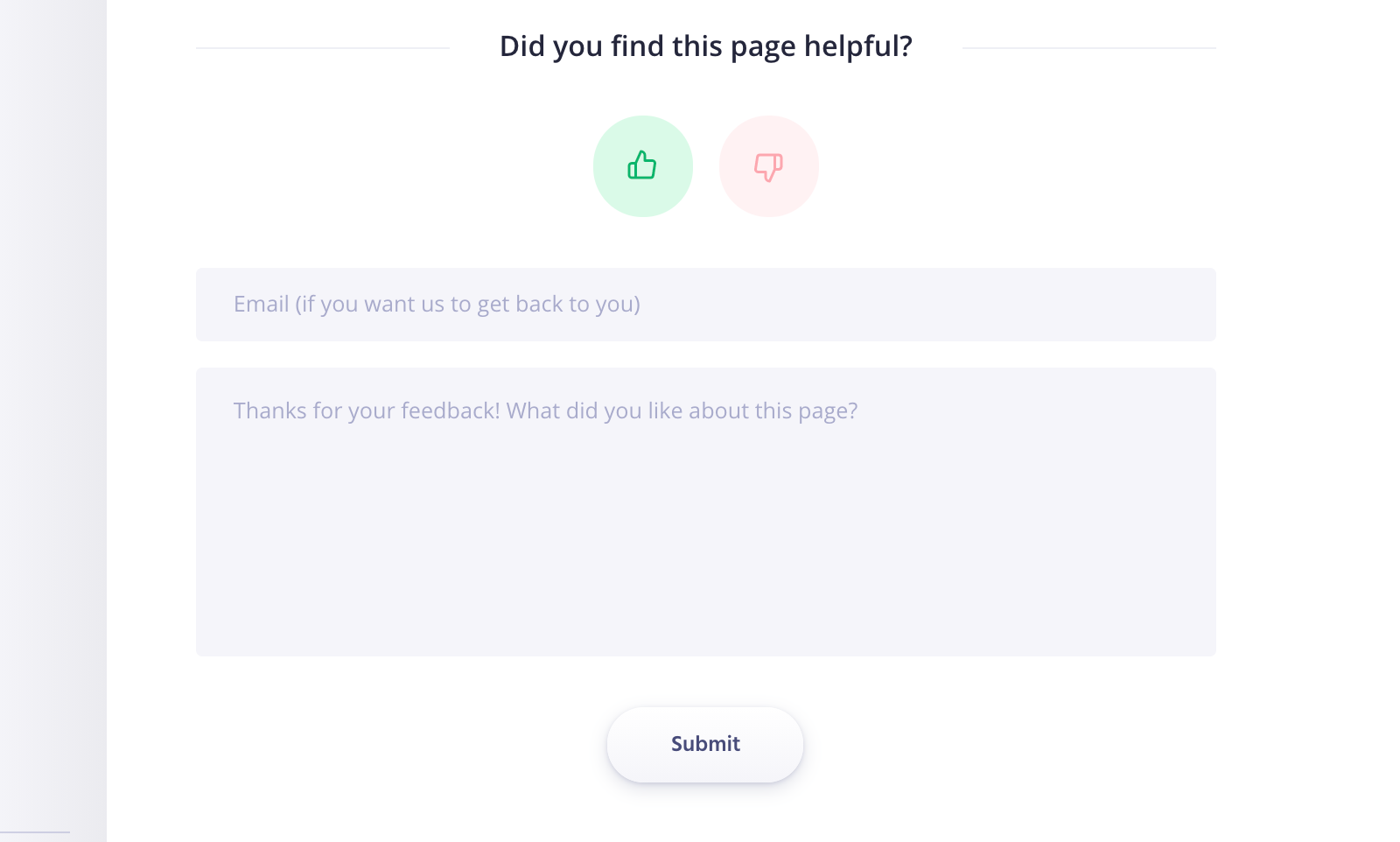
If you click thumbs down, the same form appears and the text area asks you what Algolia can improve.
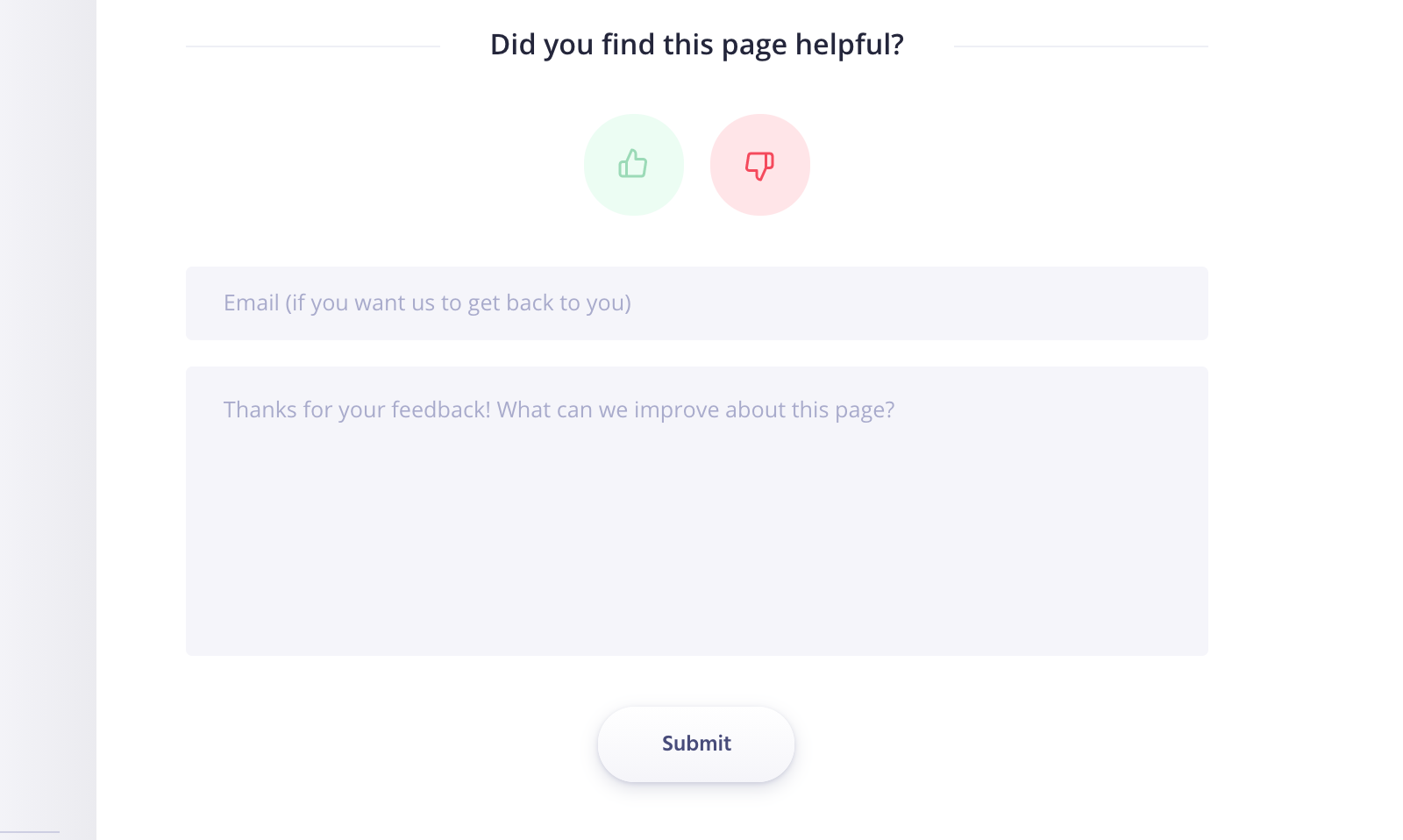
Throughout the site, you’ll find a small button with an exclamation point icon on the right of sections.
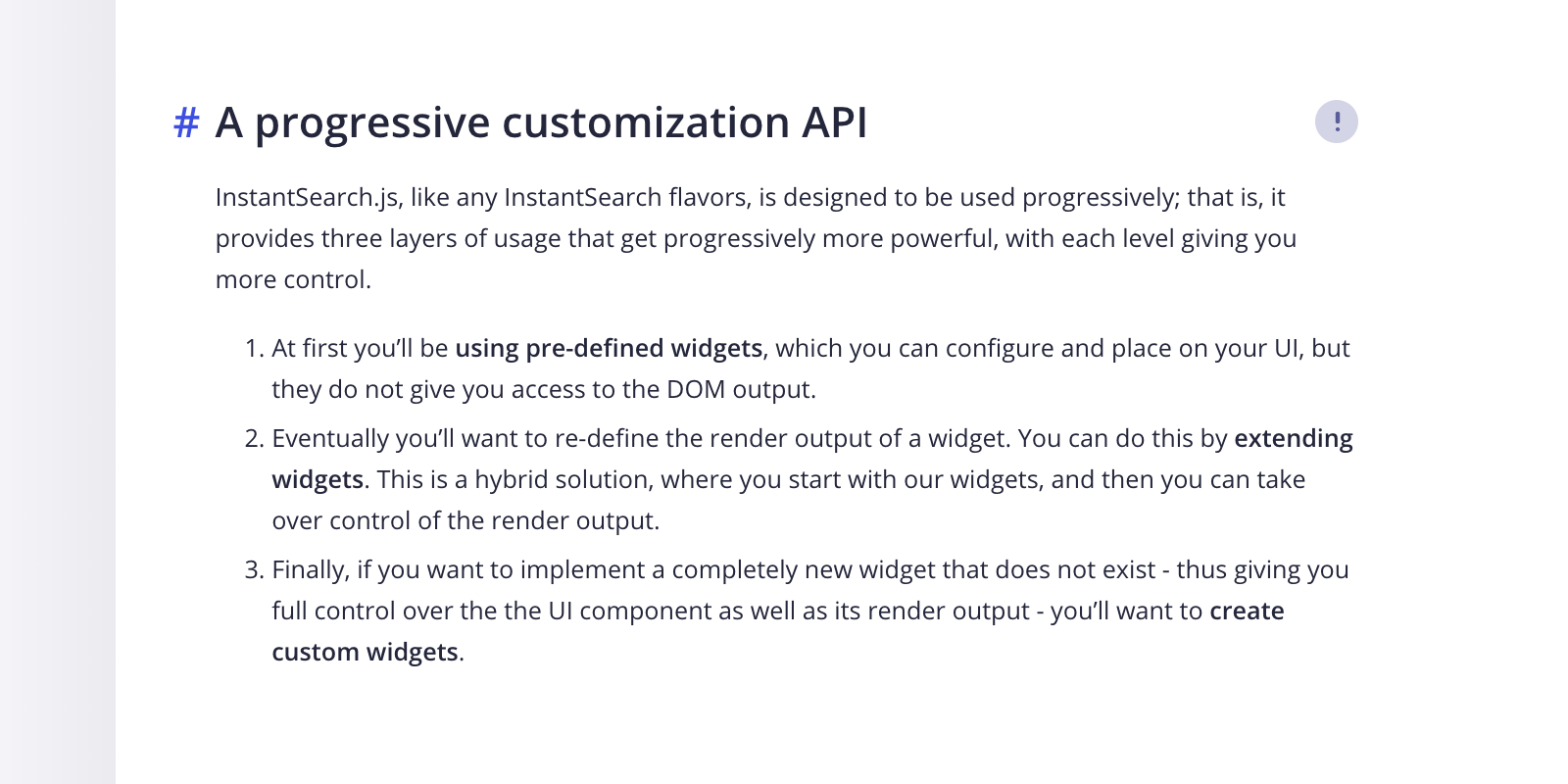
When you click it, the page scrolls down to the feedback feature and opens the feedback form. The text area asks, “What’s on your mind?”