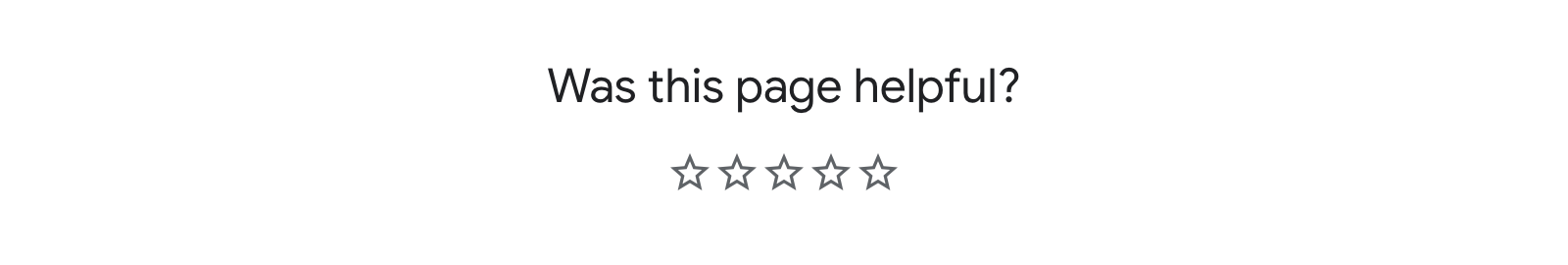Chrome DevTools
On Chrome DevTools, you can find a Was this page helpful? feature at the bottom of each page with the options Yes or No. You will also find a 5-star rating system below the feedback feature asking the same question.
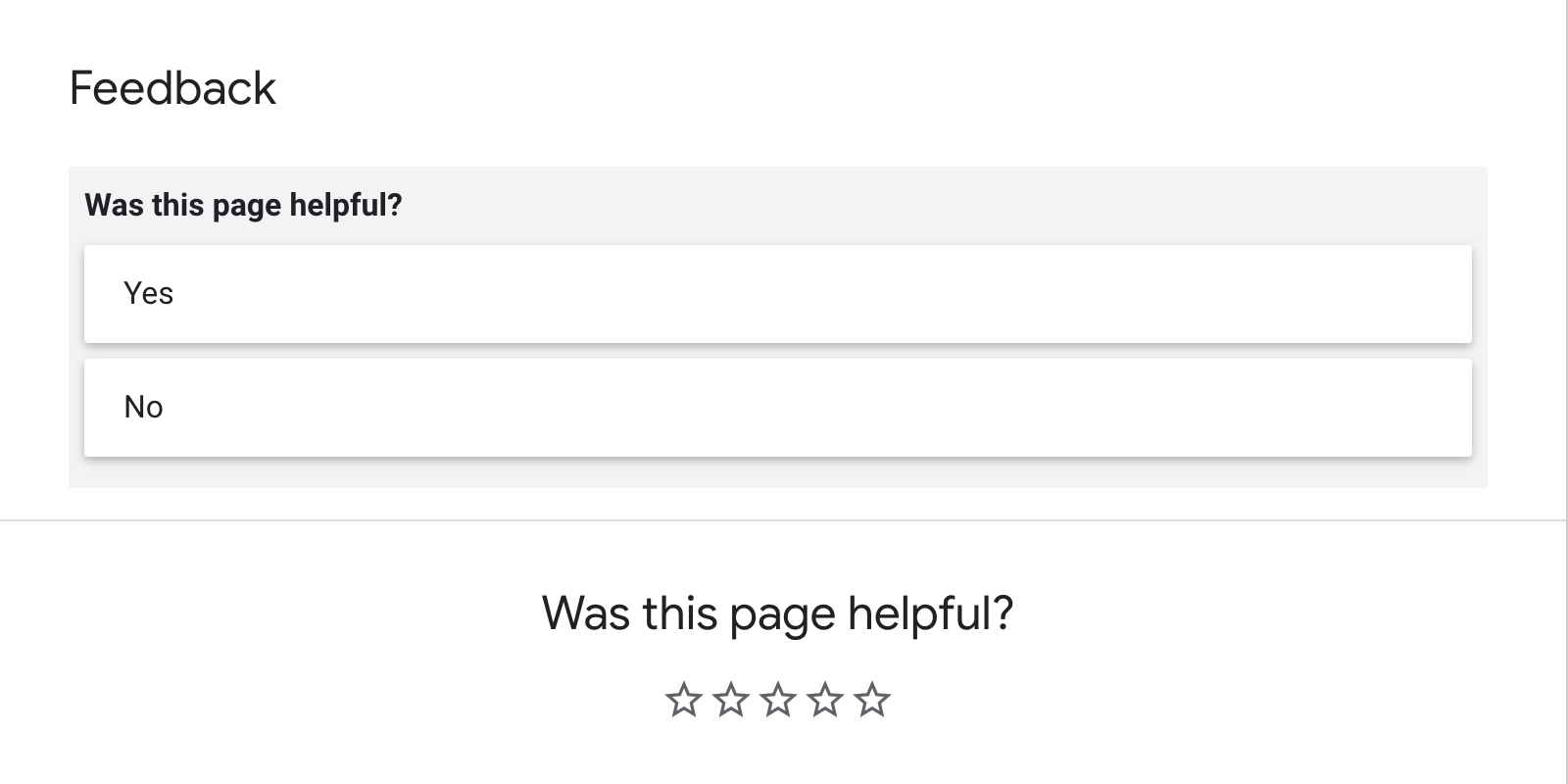
The first feedback feature is part of a larger Community section to help improve documentation:
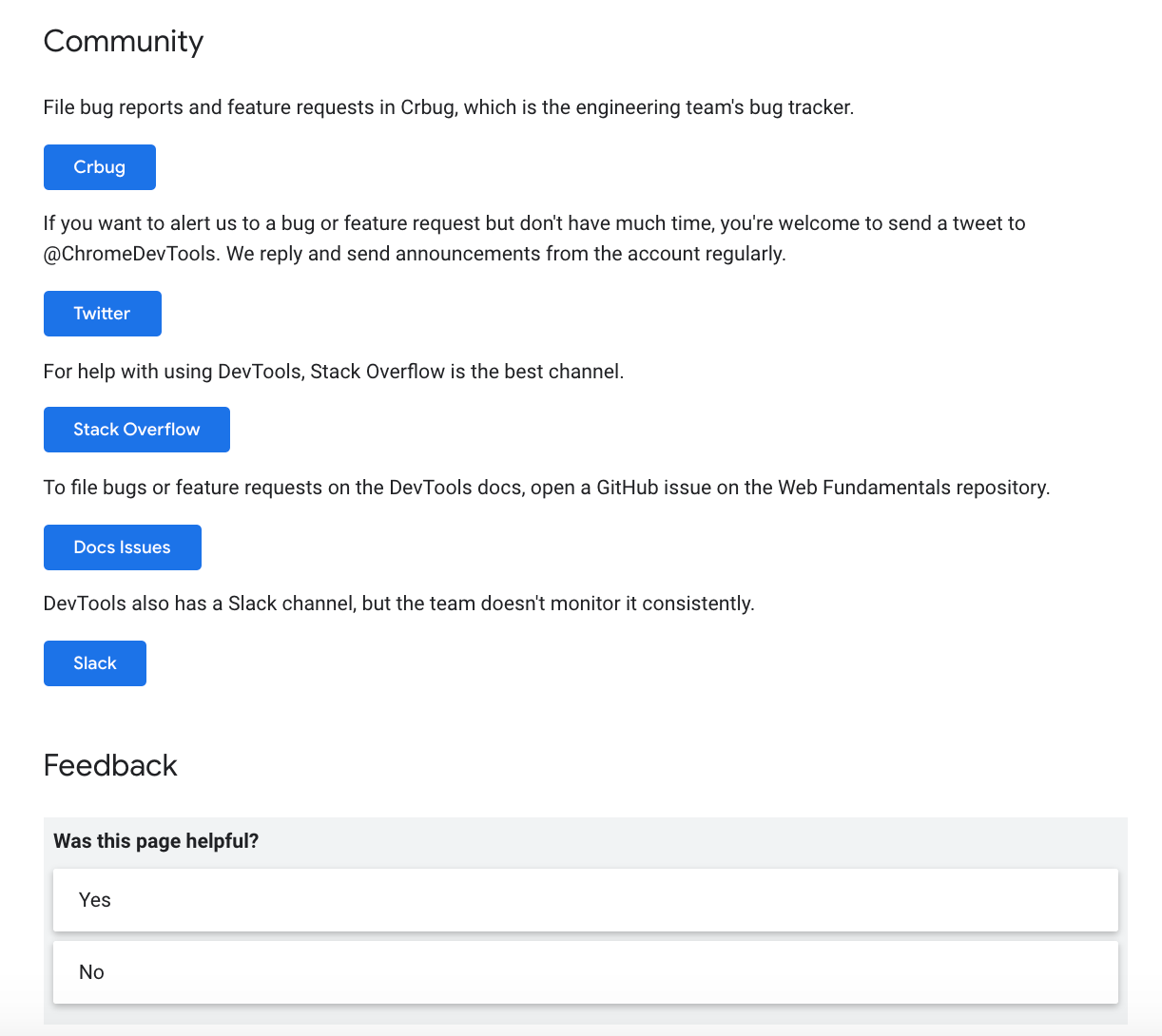
From the feedback feature, if you click Yes (you found the page helpful), a new panel will appear asking you, “What was the best thing about this page?” You can select: It helped me complete my goal(s), It had the information I needed, It had accurate information, It was easy to read, or Something else.
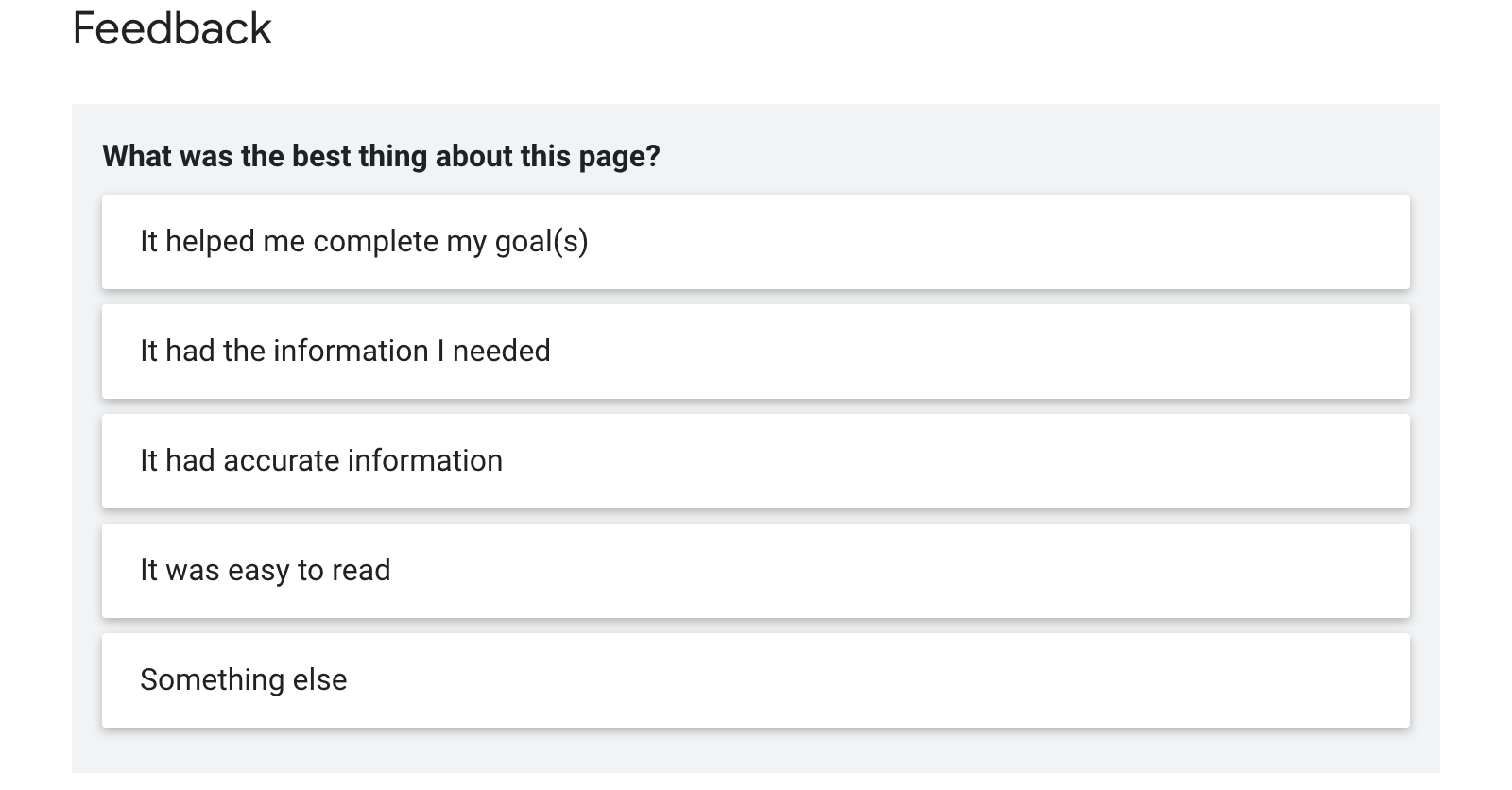
When you select any reason, a thank you message appears and invites you to create an issue to improve the page if you have specific ideas on how to do so.
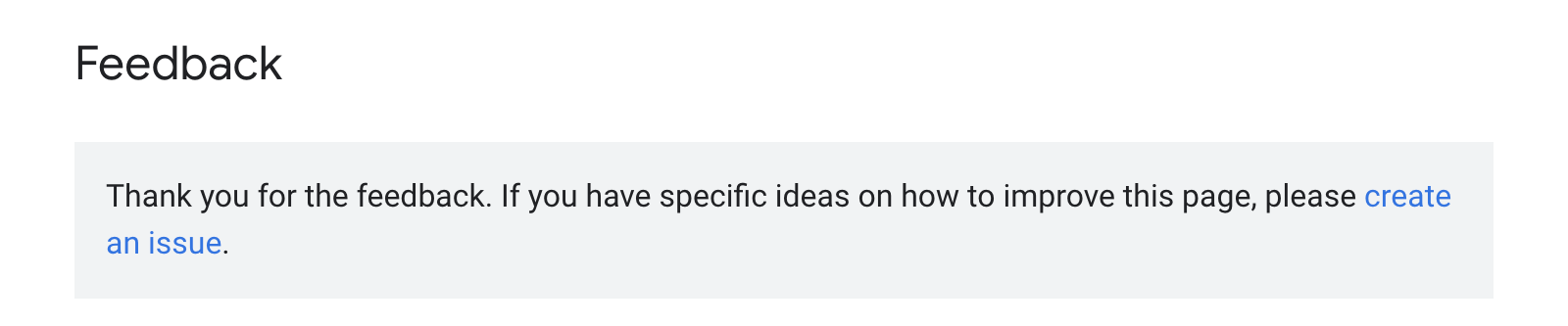
Going back to the top, if you click No (the page was not helpful), a new panel appears asking you, “What was the worst thing about this page?” You can select: It didn't help me complete my goal(s), It was missing information I needed, It had inaccurate information, It was hard to read, or Something else.
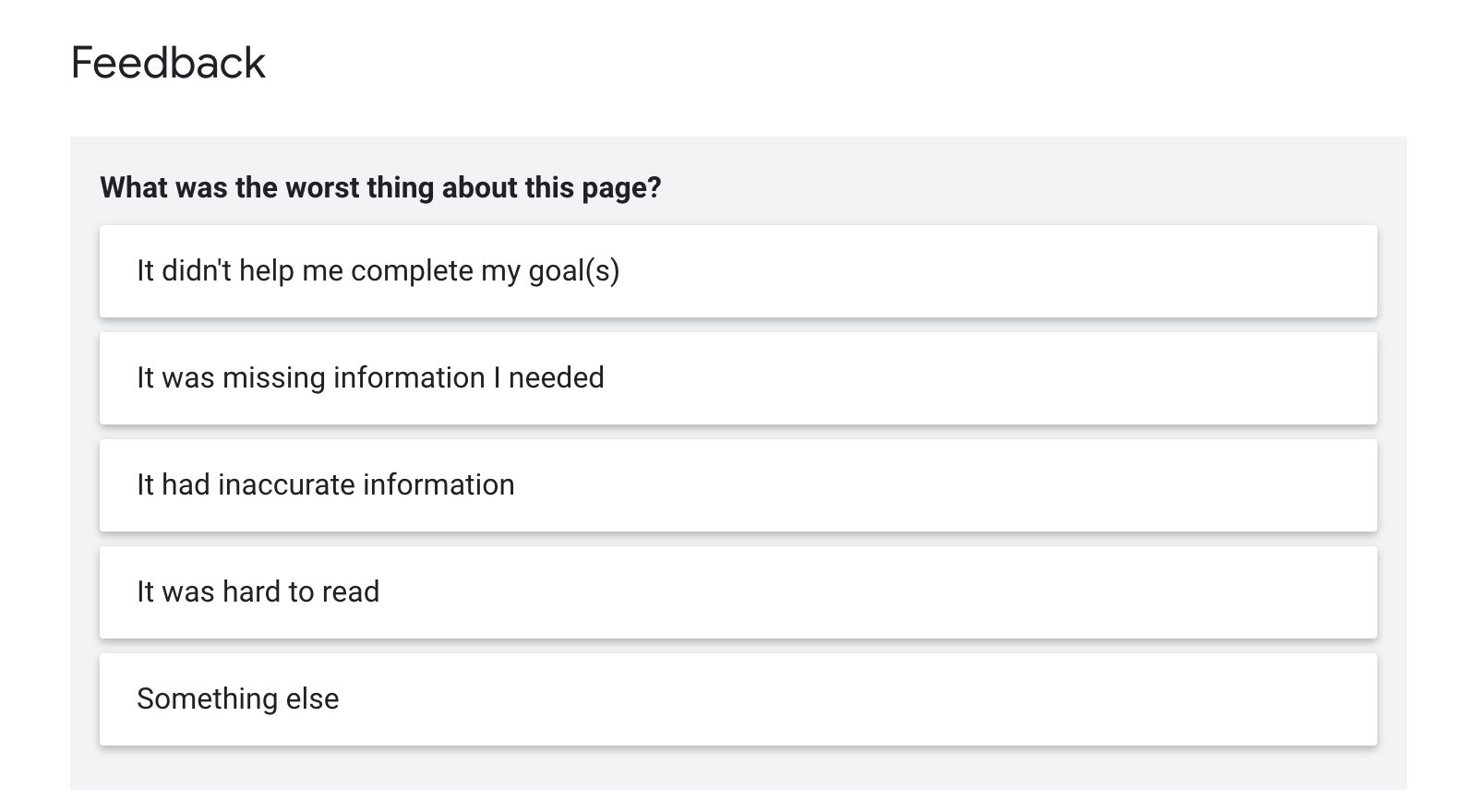
When you click any reason, you will see the same thank you message that displayed earlier.
The rating system below the feedback feature allows you to rate the documentation as unusable, poor, ok, good, or excellent. Each qualifier appears as you hover over the star. Other than highlighting the star, no other action appears after you click a rating.