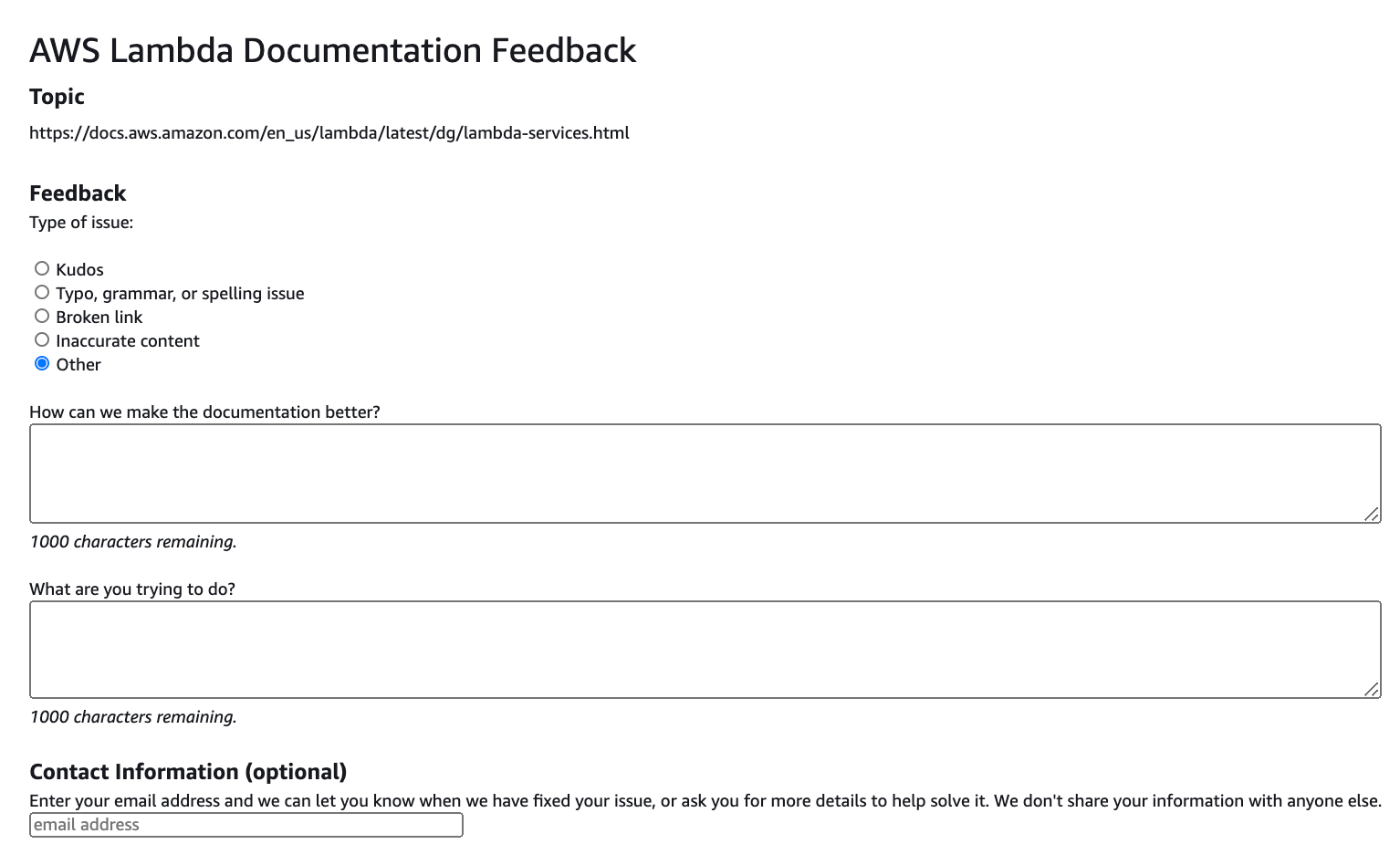AWS
AWS documentation has a Did this page help you? feature at the bottom of each page with the options Yes and No. You can also click direct links to Provide feedback or Edit this page on GitHub.
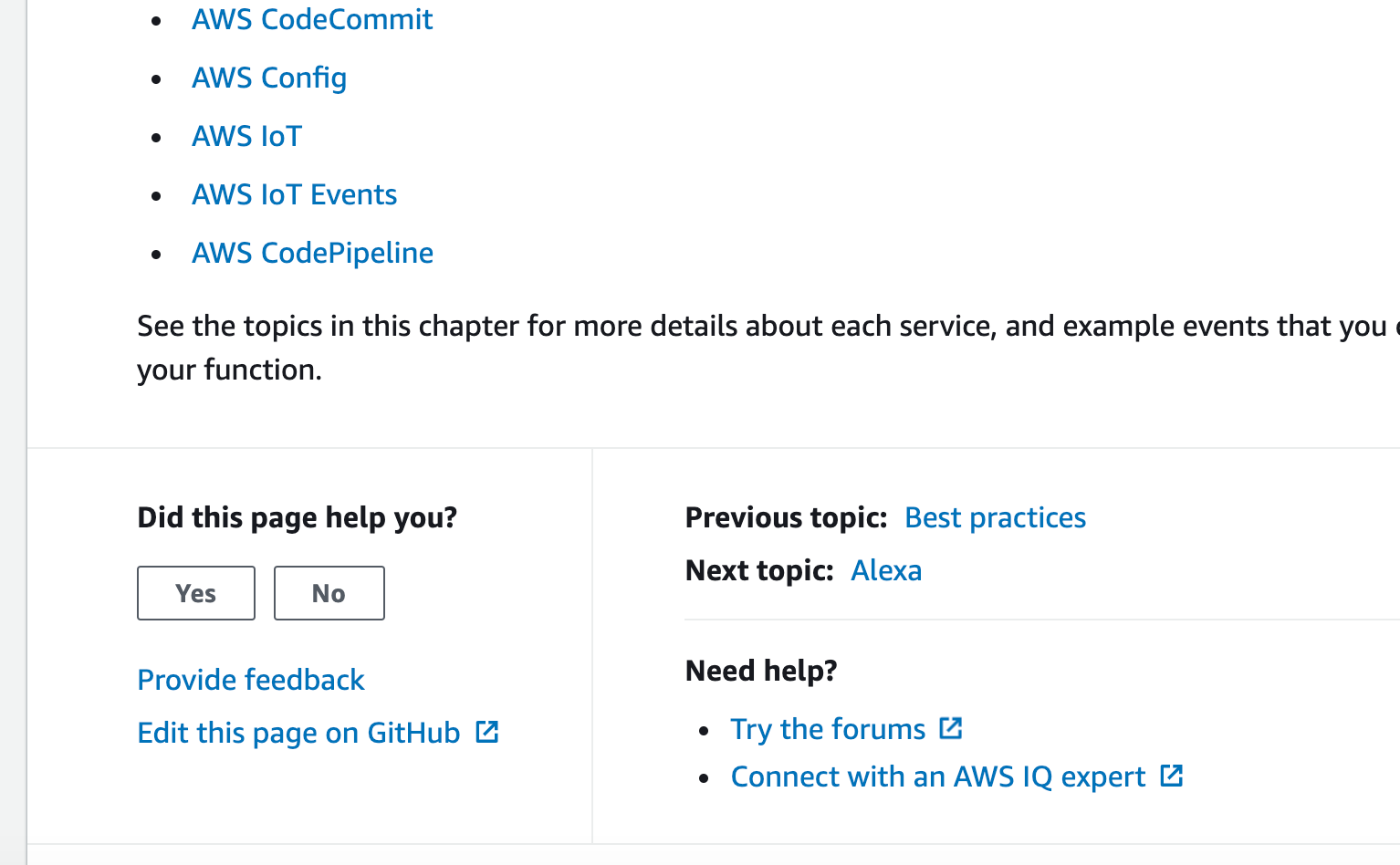
A Feedback link also appears at the top-right of the site’s navigation which links to their external feedback form:
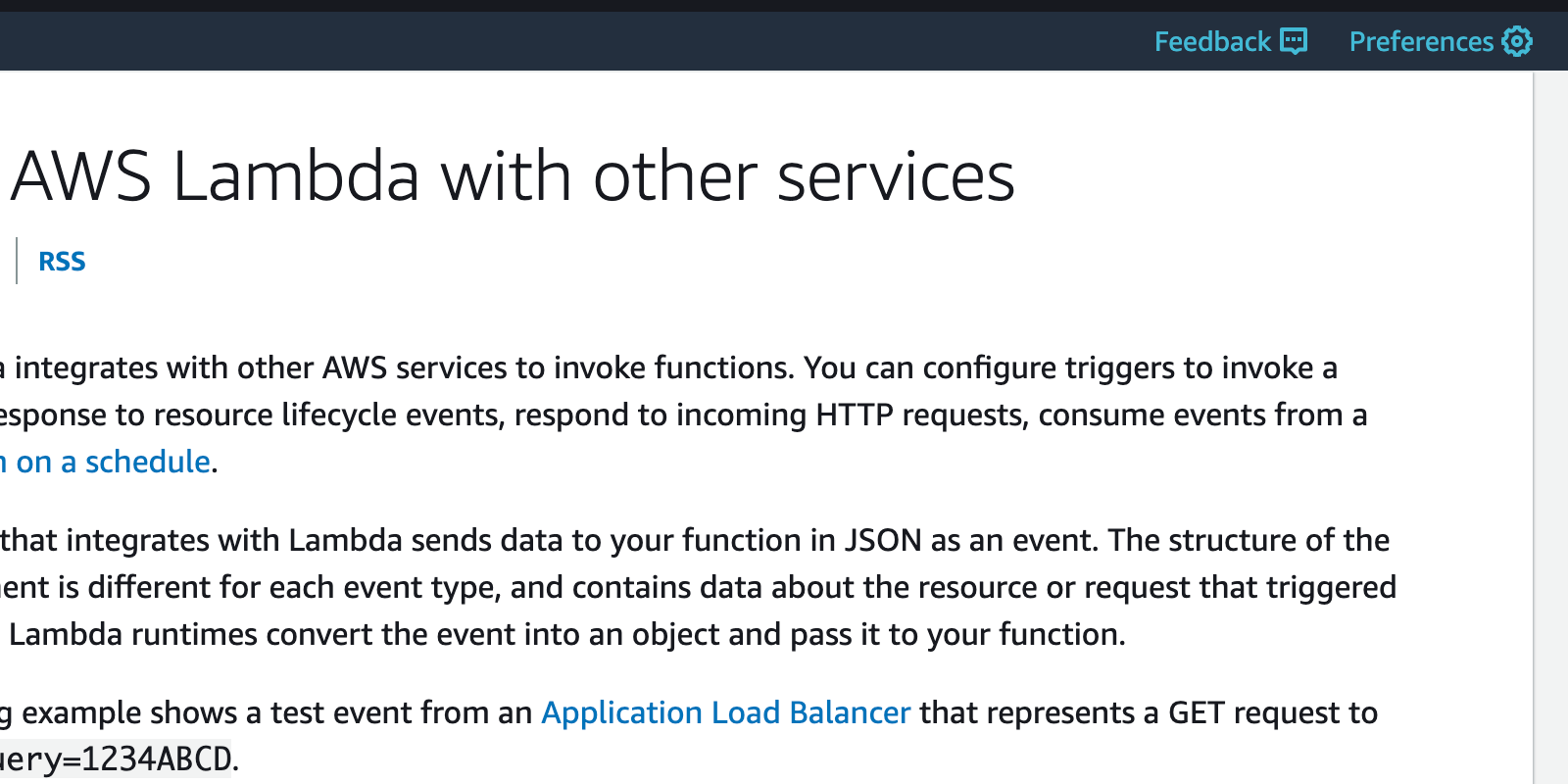
If you click Yes, a modal appears with confirmation of your rating and a link to their external feedback form:
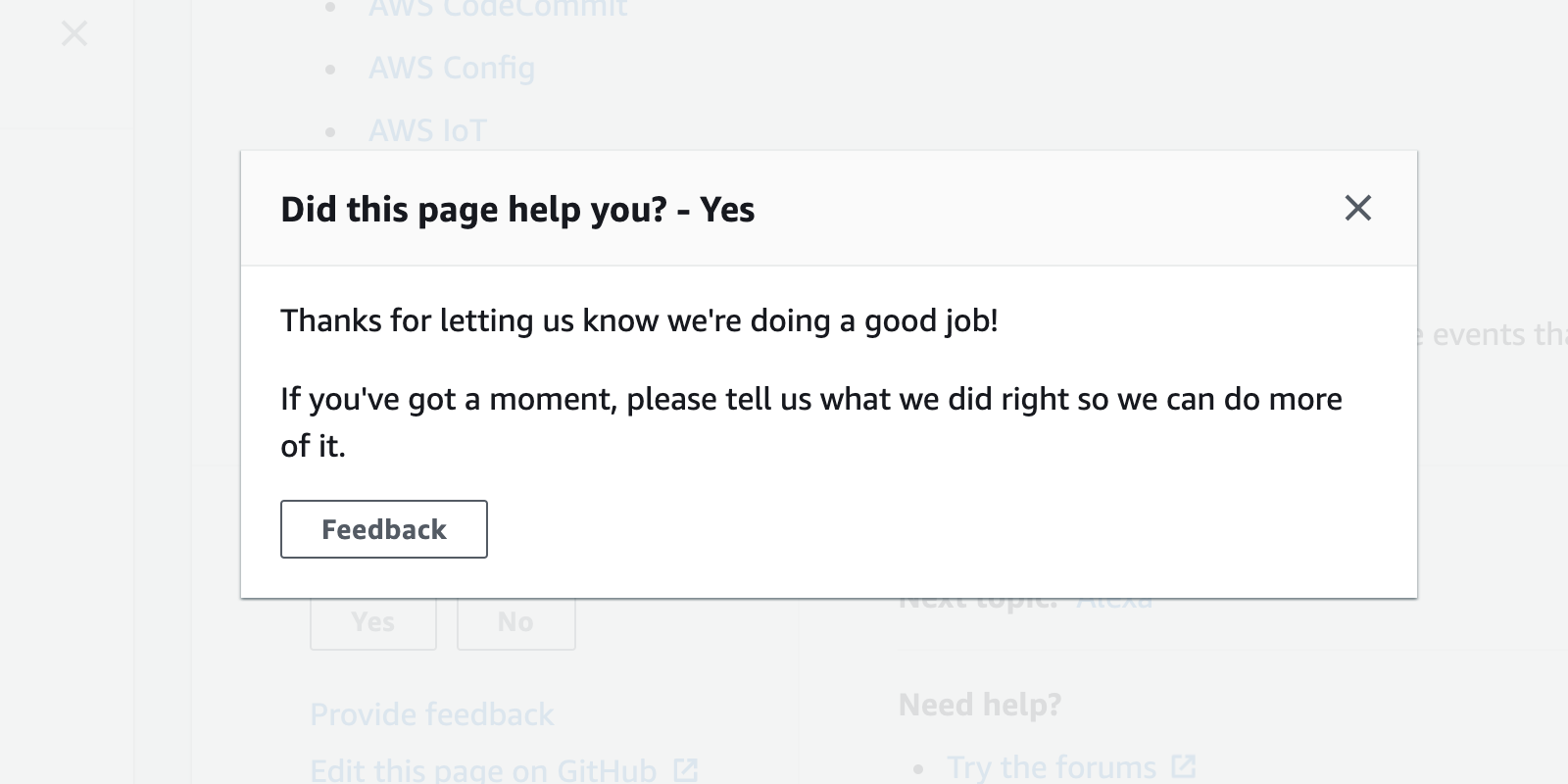
If you click No, the same confirmation modal appears but with a switch in tone:
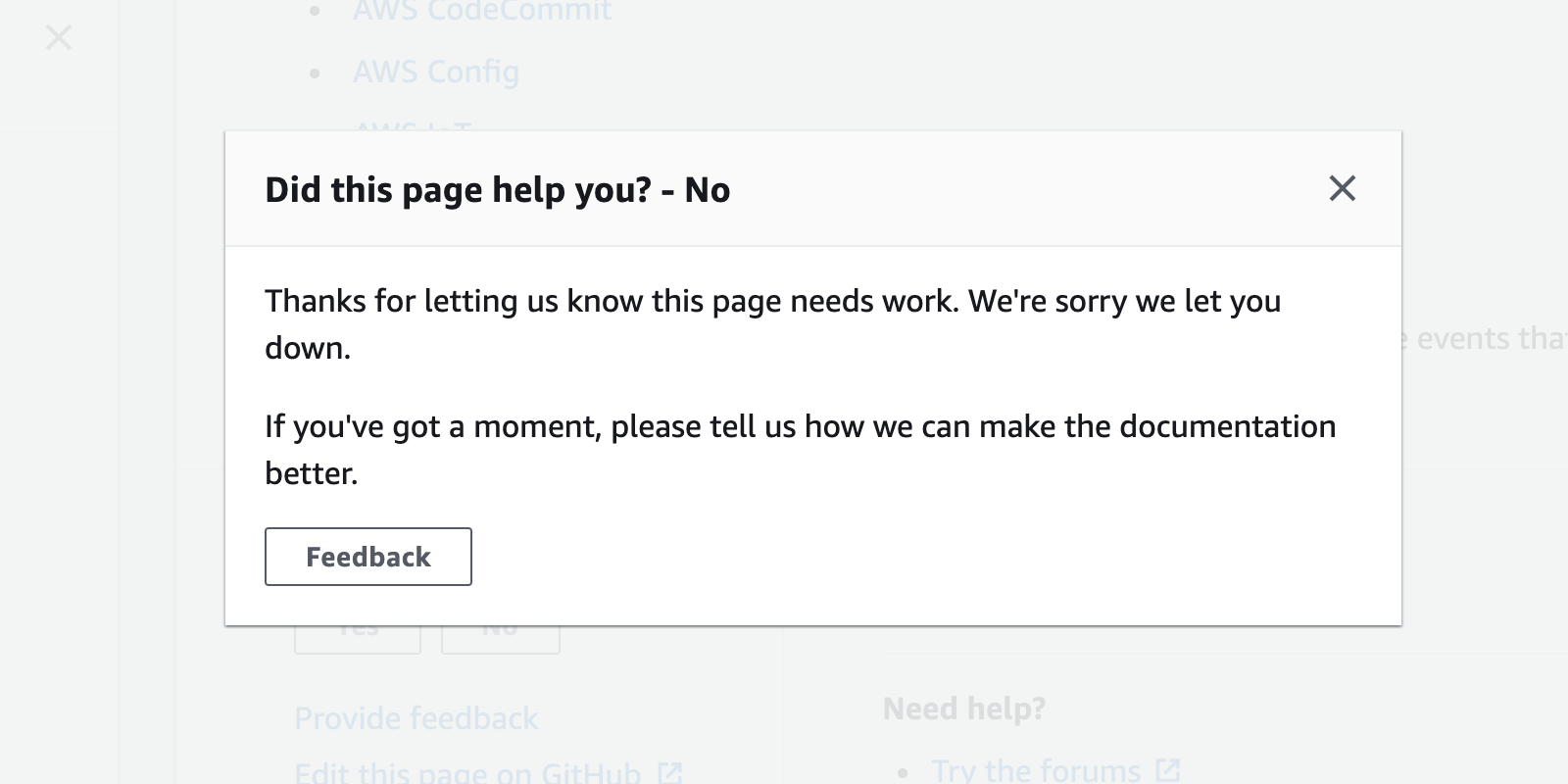
The external feedback form asks:
- Kind of issue (
Kudos,Typo, grammar, or spelling issue,Broken link,Inaccurate content,Other), - How can we make the documentation better?
- What are you trying to do?
- Contact information (optional)