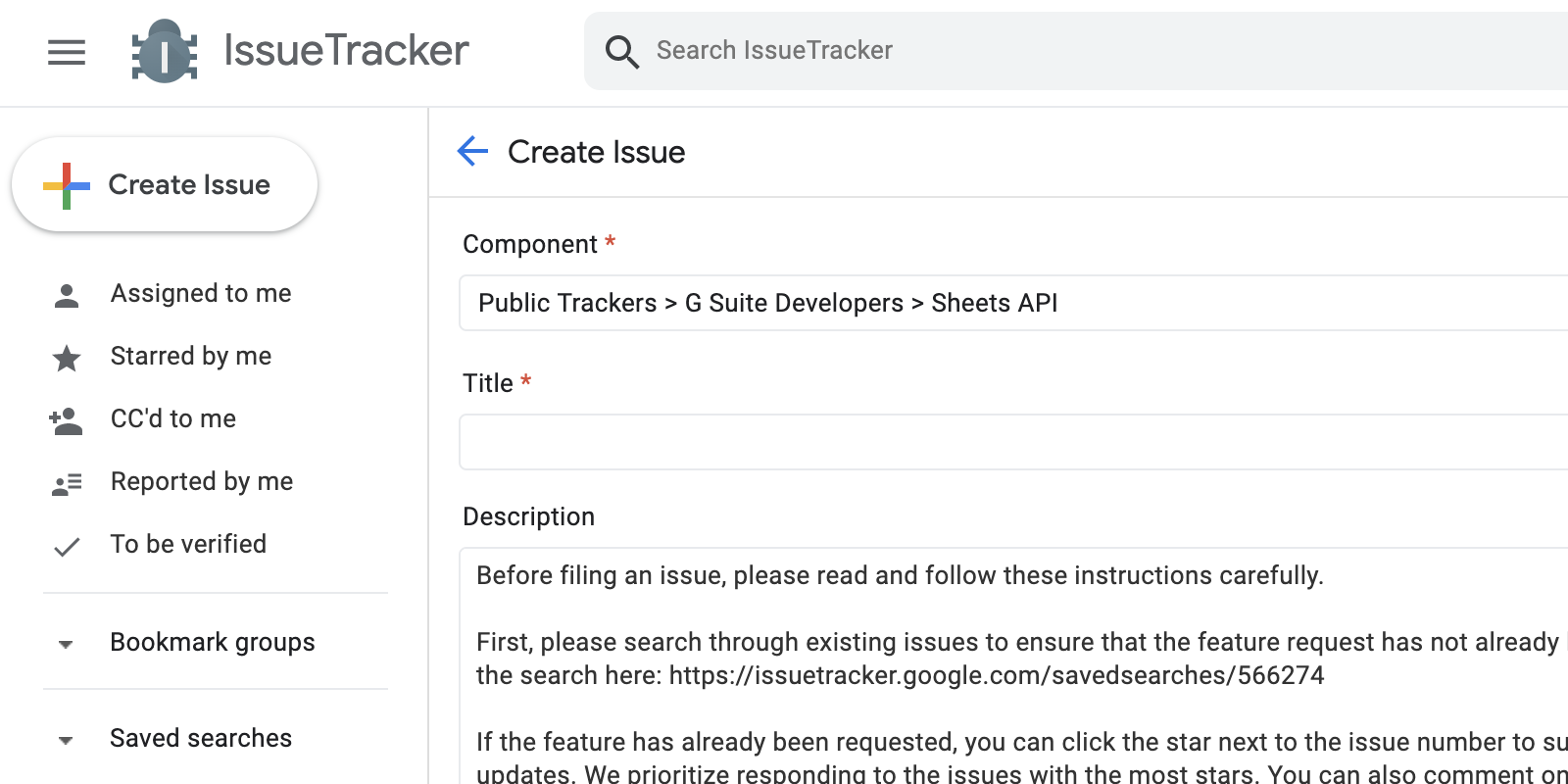Google Developers
Google Developers has a star rating option and a Send Feedback button at the top and bottom of each page. You can rate or submit feedback.
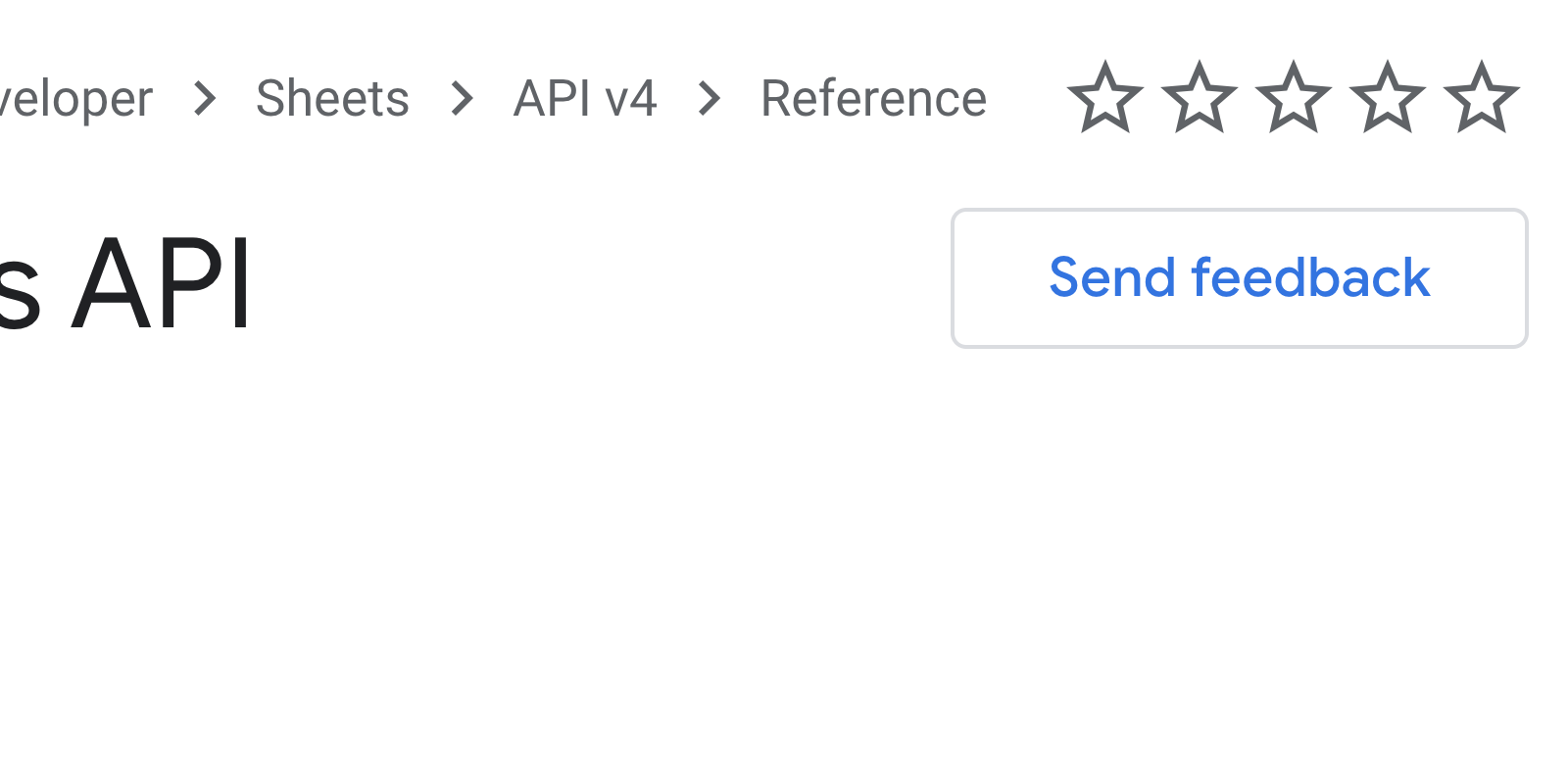
The feedback feature at the bottom of the page:
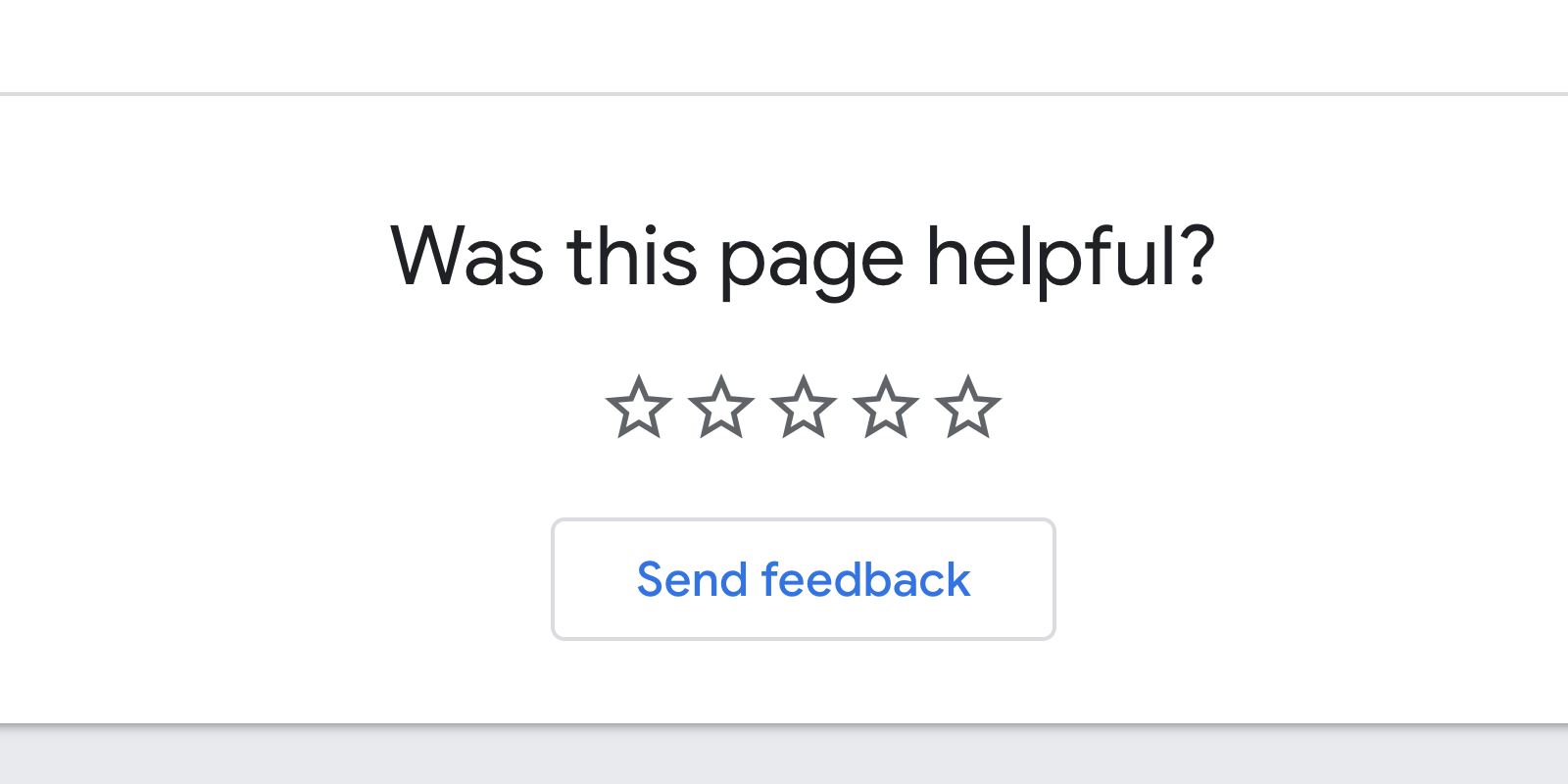
When you hover over each star, the rating describes itself as Unusable, Poor, Ok, Good, or Excellent.
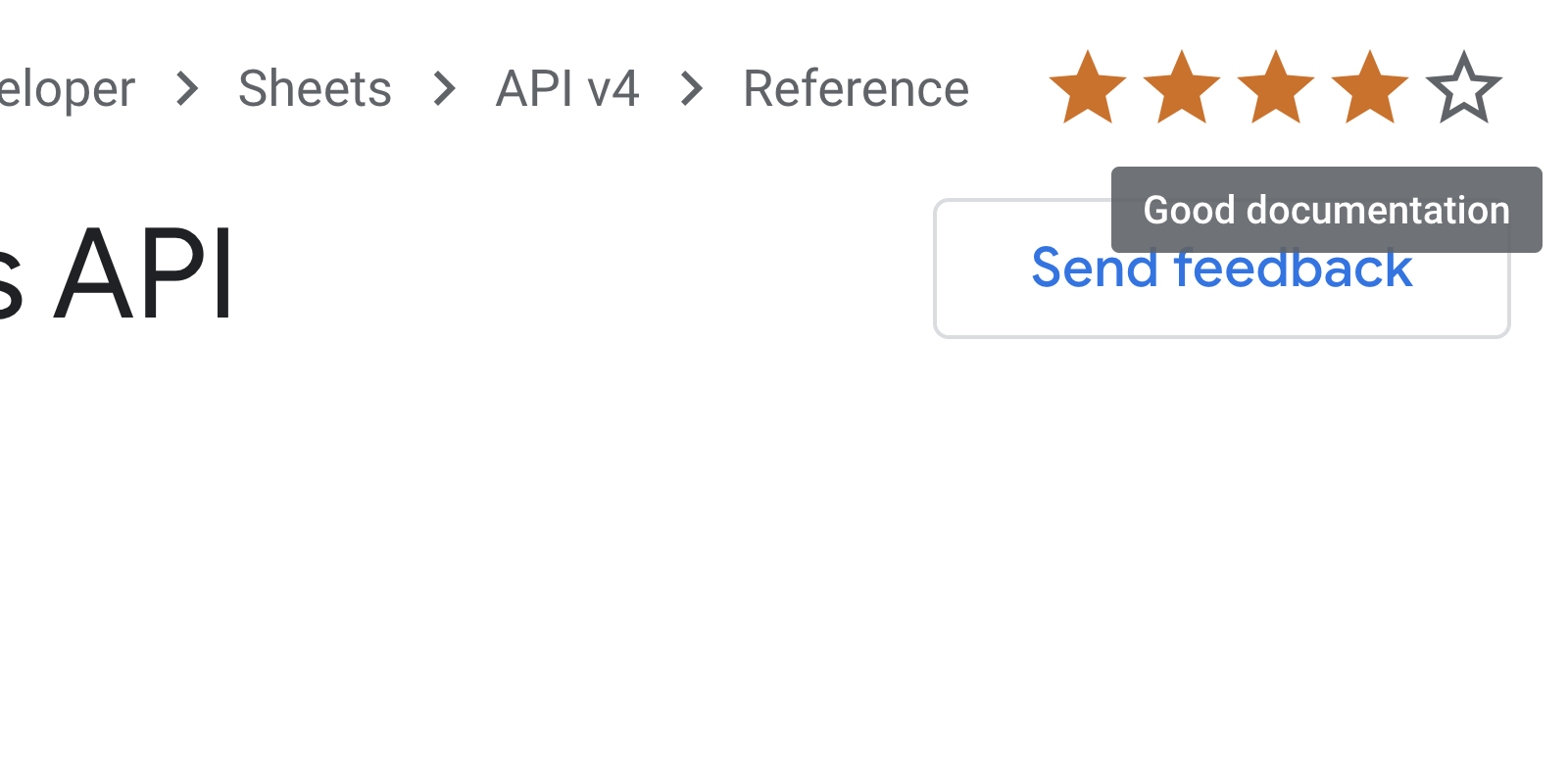
When you click the Send Feedback button, a modal appears to submit documentation feedback or product feedback:
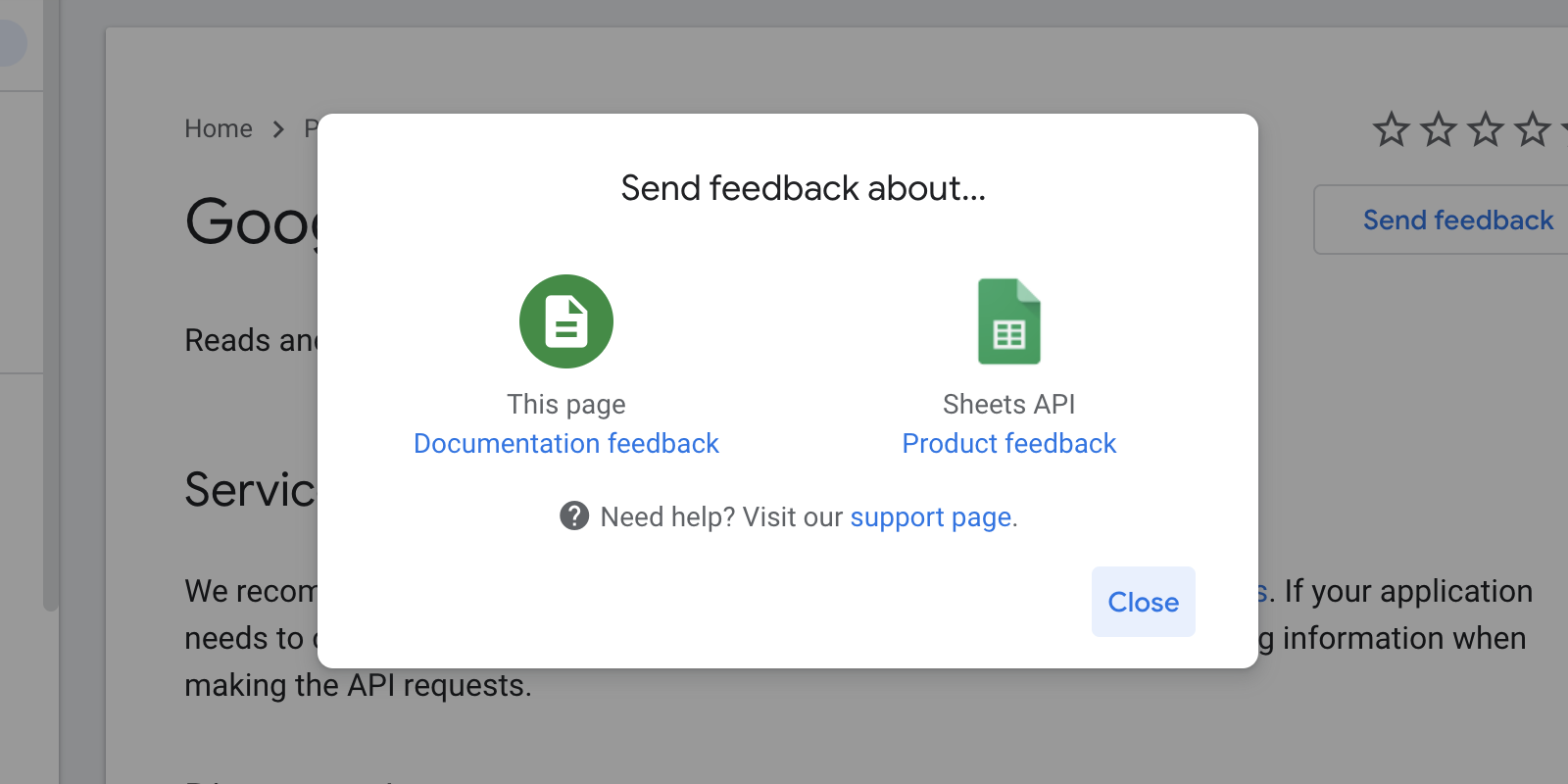
When you click documentation feedback, the modal allows you to build a screenshot to center on the problem area. You can also describe your feedback in the text area:
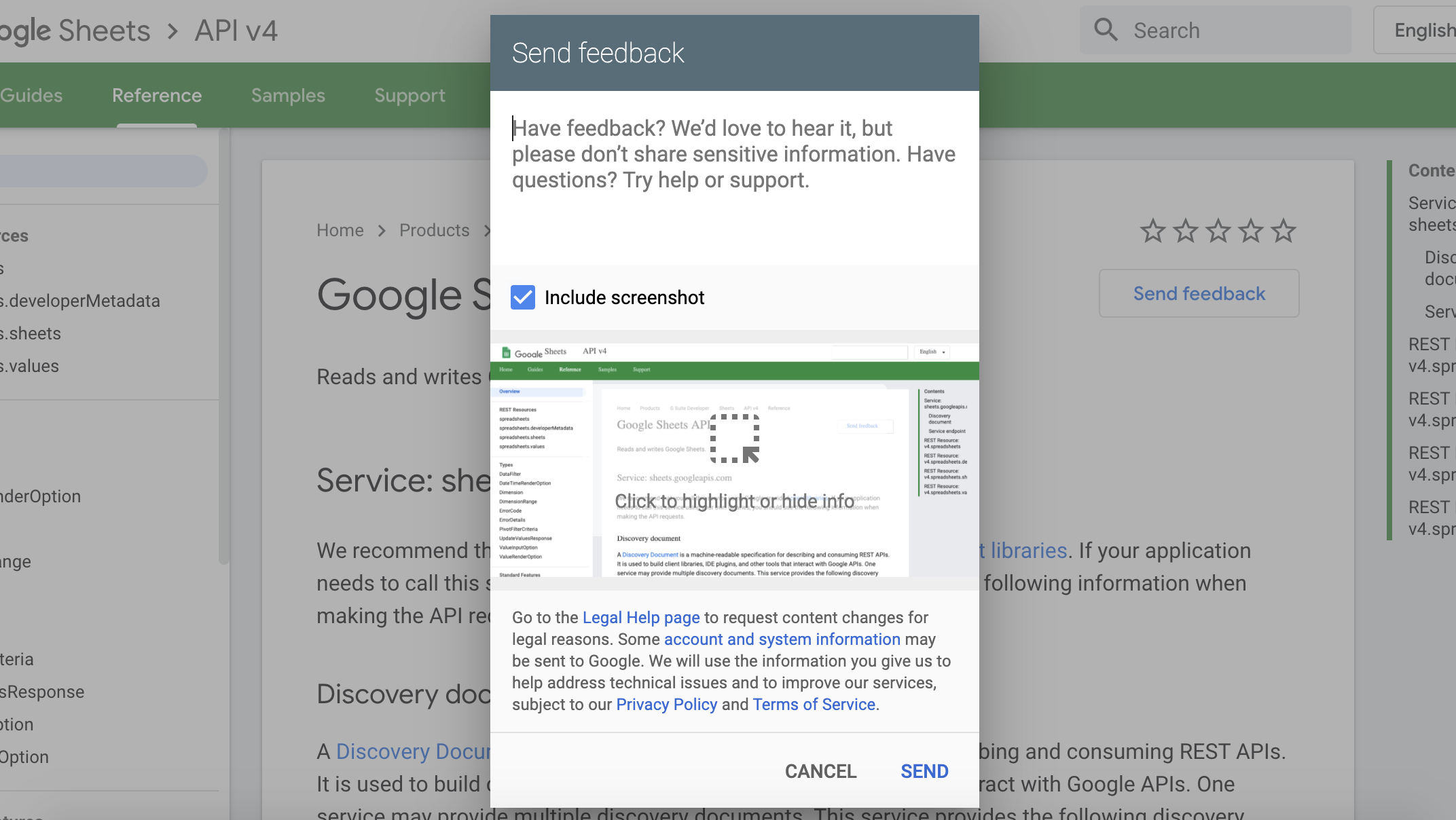
When you click product feedback, the link brings you to an external issue tracking site to submit your product feedback: